How to display data in grid view using Asp.Net Web form.
Data bind in Asp.Net Grid view using Web form
First you create project in visual studio & give the name of the project.
Give the project name and click OK button.
Tools
Visual Studio.Sql Server Management Studio.
After successfully created project in visual studio, now create a database in sql server management studio, under database create a table.
Make id as a primary key, and also make auto increment, auto increment mean increment one by one automatically.
Steps required to make id auto increment.
Identity Specification make No to Yes.
Give the table name and save.
Open visual studio.
Click the project name .
Click add. Add web form.
Give web form name.
Click Add.





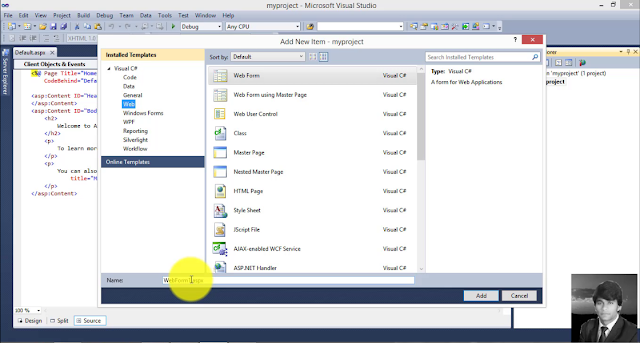
Comments
Post a Comment